There are quite a few SaaS companies out there such as Zendesk, Freshdesk, Drift, Hubspot, Dropbox, which each provide their own free knowledge base software.
This means that you don’t pay a subscription for using their knowledge base platform, but there is still a catch in some other way.
Many companies, especially startups and small ones, wonder if they should opt for these free knowledge base software. These softwares include:
- Zendesk’s Guide
- Freshdesk’s knowledge base
- Drift Help – more of a feature of Drift’s chatbot system rather than an independent knowledge base
- Hubspot’s knowledge base
- Dropbox Paper
There is also the option of a freemium knowledge base software like SlimFAQs, or even an open source knowledge base like OpenKM, which we’ll go into later.
The third way is to pay for a dedicated standalone knowledge base software. This means your knowledge base isn’t free, and it doesn’t come bundled in with any other type of software. The knowledge base is one of the flagship product of a company.
You pay a monthly subscription for this software and choose from a number of tiers that can be scaled up or down as desired.
Disadvantages of Choosing Free Knowledge Base Software
We’ll now go into the disadvantages of choosing one of the free knowledge base software mentioned earlier.
1. It’s a lead magnet for the main product
Other than some free WordPress plugins, most of the free knowledge base software is offered by companies which are using them to promote a flagship product – often another type of customer support solution such as a help desk.
This means that after a set amount of time, such as 30 days, your service will be terminated if you don’t become a customer for their support software. This obviously isn’t a sustainable software for any business.
Very few software solutions out there offer just a knowledge base. If you pay for your subscription bundled in an entire support desk system, your costs will start to rocket. Plus, you may already have a support desk software you’re very happy with or have one in mind that does not offer a knowledge base.
2. You end up with more than you need
Do you really want to move from Help Scout for your customer support over to Zendesk just because you need a knowledge base? We don’t think so.
One of the main advantages of choosing a standalone SaaS knowledge base software over the free option is that it can be more suitable to the needs of your company.
Since you might not need another email inbox tool or multi-channel support, it’s better if you just find a solution that focuses on being a knowledge base. Otherwise, the software starts to bloat and stops being as useful for your customers.
For example, Zendesk’s Guide is only available with their helpdesk and it’s made to integrate with the rest of their software.
3. Very limited features in the free knowledge base software
You can, of course, go for a freemium option of prominent knowledge bases like SlimFAQ, Spiceworks or HelpSite, but you will again run into limitations quite soon.
These options start off as “free”, but you’ll realise that to access core features like team management, customization and SSL, you’ll need to upgrade to a paid plan.
For example, with HelpSite, you’re only allowed to publish 25 articles. For more, you must move to the paid plan. This is clearly aimed at the very small business owner or freelancer. You also have to put up with the HelpSite branding on your knowledge base.
On top of this, you usually won’t be able to have custom branding with any freemium option, since you only have access to the most basic features.
These types of companies aren’t just going to host your site for free because this would lose them money. Site hosting is expensive, so in exchange for the free knowledge base software, they are getting exposure to potential customers. Your knowledge base is basically an advert for them.
And the more traffic you get in your knowledge base, the more you’ll start to experience problems with loading and uptime. The freemium knowledge base is a lead magnet for their flagship products or other services, so they don’t want to invest in performance.
The other alternative to this option is creating a knowledge base using WordPress, and we’ve gone through the pros and cons of using WordPress for your knowledge base in another post.
4. Impact on SEO
If you choose a free option, are you really going to stick with it forever?
Migrating a domain over to another software can be tricky. But if you choose a software that makes it difficult to switch, your life will be a lot harder in the future.
It’s best to begin as you mean to go on. If you choose a paid software, you can start small and then scale up, making it less likely you’ll need to migrate a domain between platforms. If you do your research and find the software you like, this minimizes the chances of running into problems later.
Switching knowledge base platforms can be an expensive process. You’ll lose SEO traffic if it’s not handled correctly! This can be time-consuming, and you might end up having to simply live with a mediocre knowledge base platform.
You could also check out our post on how to optimize your knowledge base for search.
5. Saving money doesn’t necessarily add value
Everyone innately likes products that claim to be free, because it creates the illusion of value. You’re not spending money on it, so you must be saving money – right?
You feel the cost of a free product only in the long-run. This is because you run into problems later down the line, long after you feel for the “free” product.
Do you want to go down the free software route, saving some $600-$1000 a year for a very crucial aspect of your operations, and then pay the big price later?
Alternatively, you can get it right the first time. Investing appropriately in the right software offers more returns for your business than saving money – and this is true value.
You have to spend money to make money. While you should always be judicious with your budget, you should be thinking about cutting costs during times of crisis.
6. Free software may require development time
Some free knowledge management software is usually open source and dedicated knowledge bases. In this case, you will need your developers to integrate them into your systems and maintain the sites.
Documize is an ‘Intelligent Document Environment’ that offers a combination of document authoring with a type of wiki software. Its focus is on project management.
OpenKM is a very well-known open source knowledge base software. This is suitable for companies looking to create an internal knowledge base; perhaps an alternative to Microsoft SharePoint.
If your knowledge base is customer facing and you don’t need to have control over the source code, you should choose a SaaS knowledge base software rather than an open source one.
7. Developed for the enterprise
Like with anything, you’ll always get what you pay for. But a key factor in the add-on knowledge base market is that most have been developed with enterprise customer in mind.
As a general rule, software companies with pricing conspicuously absent from their website will typically cost in the ballpark of tens of thousands of dollars and upwards. If you have to fill in a form or call them for a demo, you know that this is the case.
These are called ‘high-touch’ SaaS software which is aimed at enterprise customers. It will generally mean you get an account manager, concierge onboarding and hefty customizations. They cost a lot more as a result.
This costly and weighty software is unsuitable for startups looking to start small but potentially scale rapidly, and who already know what they want.
8. You’ll have to pay in other ways
Some free knowledge base software is genuinely free, but you’ll have to pay for hosting and maintenance.
If you go for a standalone SaaS knowledge base, you don’t have to make a one-off investment in buying software to install on your servers. You don’t have to pay for your own hosting in the first place.
You can buy a pay-as-you-use subscription. This means more flexibility for your company and knowledge base. You get everything in the standard price including security, maintenance, and testing.
Standalone knowledge bases software is called ‘low-touch’ SaaS software. You on board yourself with self-service content and may rarely or never speak to an account manager (but not always). It’s more of an out-of-the-box solution.
Final remarks
Because your knowledge base cannot scale with your company, you’ll suffer the consequences later if you choose a free solution.
If you really value your customer self-support strategy, you will frequently choose a paid SaaS knowledge base software. The reasons for this are many.
An add-on knowledge base is never going to get the same attention as a proper standalone SaaS knowledge base software. Document360 is a stand alone knowledge base and a perfect fit for growing startups.
Grab your free trial of Document360 today.

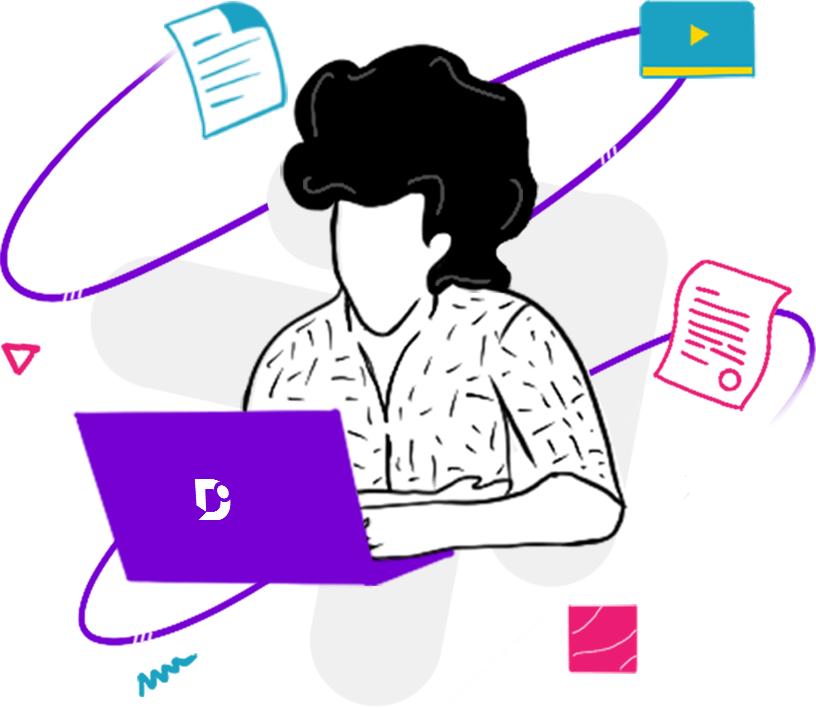
 –
– 

