Introduction
Could you explain your job to someone else in twenty seconds?
How long do you think it would take to train them to the level you were when you’d been working for a month?
How about when you’d been there for a year?
That time discrepancy between “describing the job” and “getting someone to be able to do the job” is the reason why knowledge management is such an important concept. Having a central place for your company knowledge to be organized, revised, and expanded is extremely valuable in this new world of fast-growing companies competing for the best-rising talent.
That’s why, in this article, we’ve put together a solid ranking of the best cloud platforms that let you build just that.
What is a Knowledge management software?
Knowledge management software is a database that stores, shares, and manages all of the information gathered. Many businesses use it as a brain since it allows them to instantly access and transmit data. The data is consolidated, making it easy for everyone on the team to find the information they need, and allowing you to share information with individuals both internally and externally the company.
The Things You Need in a Knowledge Base
Nine times out of ten, a dedicated knowledge base is going to be your best bet for knowledge management.
You may have heard before about company wikis running on open-source platforms, which can often be set up for just the cost of the server time and the labor of the person who gets it running.
The key advantage of knowledge bases is their streamlined ease of use and robust search abilities to get information anywhere, at any time, and to easily share critical information with their staff and consumers. People can work more efficiently since information is conveniently accessible with knowledge management software.
Some key features of knowledge management software include:
- Powerful search
- Branding and customization
- Backup & restore functionalities
- Content Auditing and Editing
- Integration with 3rd party tools
In this list, we have included the top 15 best knowledge management software available in the market today.
1. Document360
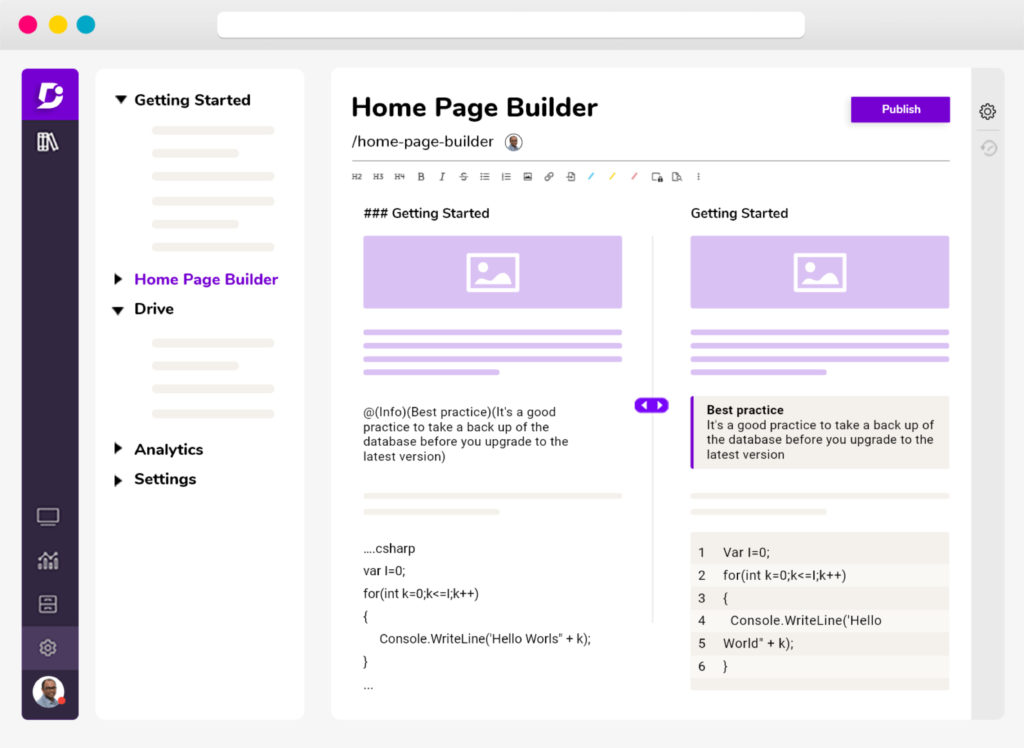
Document360 is the complete solution for all the knowledge management needs that saves your team or customer valuable time with powerful AI features. The AI-powered search provides accurate answers from the knowledge base in a fraction of a second. The Eddy- AI Assistive search will help your user with enhanced knowledge navigation. For example, if a customer is required to perform a configuration, they must refer to multiple categories and articles, which takes a lot of time. Our Eddy will understand user queries and provide respective answers with reference articles, which increases efficiency and reduces time.
Moreover, it comes with built-in Markdown and Advanced WYSIWYG, which is designed for people with no coding experience to master creating technical or support documentation. The Eddy- AI Assistant will help you generate a content outline on a specific topic. Also, assist in article titles, which allows you to choose or revise article titles.
As your company grows and expands, you’ll definitely make regular additions and edits to your knowledge base articles. With Document360, it’s easy to compare the changes side-by-side and see exactly what edits were made and by whom.
The analytics offered by Document360 are also top-notch. It’s simple to find out what articles are being seen and interacted with the most. This information is perfect for you to figure out which articles need regular updates.
For example, you can quickly pull up a list of the most common search terms and then compare it against the search terms that returned zero results. Those two lists should be able to guide a major part of your customer service actions because they give you insights into what customers want to know about and what they aren’t getting answered.
As you update your articles, you may want to roll back changes or compare different versions of each article. The Document360 editor lets you keep unlimited drafts of each article stored and accessible at the click of a button, then compare between any two. If you have multiple people on the team, you can see who edited which version most recently.
There’s a 14-day free trial to get started on Document360, and the lowest price tier is $149 per project per month, going up to $599 per project per month for the enterprise scale.
Create a self-service Knowledge Base for your teams, customers & organizations.
Book a Demo
2. Nuclino
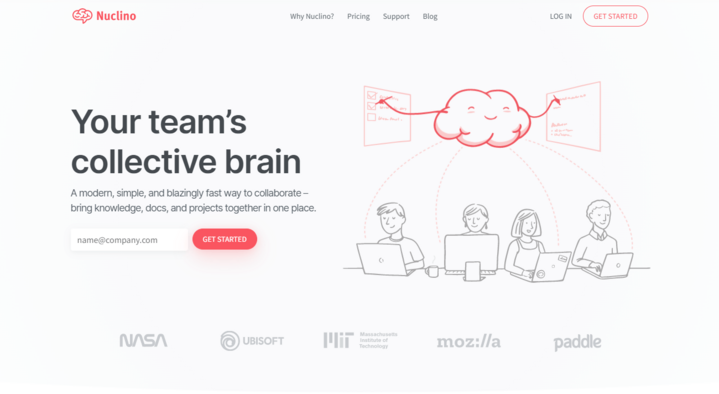
Nuclino is a unified workspace designed for internal knowledge sharing and team collaboration. Lightweight by design, it focuses on getting the essentials just right: its interface is clean, the editing experience is smooth, and the search is fast and reliable.
All content in Nuclino can be collaboratively edited in real-time, automatically saving every change in the version history and preventing version conflicts. Integrations with 25+ different apps allow you to bring your knowledge base to life with interactive media embeds, including videos, maps, slides, spreadsheets, and more.
While Nuclino can be used exclusively as an internal knowledge base, it’s highly versatile. It offers a variety of ways to structure and visualize your content, including a nested list, a Kanban board, and a mind map. This makes it a great solution for many additional use cases, including project management, document collaboration, sprint planning, and more.
The free version of Nuclino allows you to set up a small internal knowledge base with a limited amount of content. Advanced features and unlimited content can be unlocked by upgrading to a paid subscription starting at $5 per user per month.
3. ClickUp

ClickUp is a powerful productivity platform for teams of all sizes and across industries to manage ideas, collaborate smarter, and bring all of their work together in one place. It’s packed with hundreds of functional features to accommodate any type of work, including a dynamic document editor built to exceed all of your knowledge management needs—ClickUp Docs.
Collaboration is at the core of every ClickUp feature and Docs are no different! Live editing allows you to work alongside your team in real-time, and assigned comments streamline your feedback processes while keeping everyone up-to-date. ClickUp Docs are also connected directly to your workflows, making it easier than ever to act on your ideas. And since all Docs live within your workspace, you can manage, access, and refer back to them via a simple link, task relationships, or tags.
Create everything from simple notes to beautifully formatted wikis with nested pages to convey a visual hierarchy, or add headers, tables, lists, and styling options to make important points stand out. Plus, ClickUp integrates with over 1,000 other work tools, allowing you to seamlessly embed data into your Docs from virtually anywhere. Access ClickUp Docs, unlimited members and tasks, and get 1,000 MB of storage with ClickUp’s Free Forever Plan, and gain access to more advanced features with paid plans starting at $5.
4. Uphint

Uphint is a productivity tool specifically designed to streamline the documentation process, saving valuable time and effort. It is perfect for companies with unique processes and procedures that need to document them, which can be expensive and time-consuming due to the need to copy and paste each screenshot and each written explanation. This tool brings value to different departments, it’s a game changer for onboarding, training, and for customer support.
With Uphint, you can definitely cut your way of documenting and bring it to whatever platform you are already using such as Notion, ClickUp, Confluence, Gmail, etc. It transforms any process that you do on your computer into a step-by-step guide in seconds, rather than hours. It’s easy to edit and share with any teammate or client. Uphint can help cut wasteful meetings providing an easy-to-follow guide. No matter how complex your procedure is, Uphint will help you to create a beautiful and customized guide, instantly.
Pricing starts at 0€ for the free version, which includes limited guides, customization of screenshots and text, sharing your guides in PDF or embedding it to other tools such as Click Up or Notion. The PRO version costs 20$ per month with the annual plan, including unlimited guides, HTML format, capturing outside your browser (Desktop App), blurring confidential information, and more.
5. Knowmax

Knowmax is a CX-first Knowledge management software that extends beyond standard articles & FAQs to include dynamic content formats like interactive decision trees & visual how-to-guides. It is a DIY ( do-it-yourself) tool, so you can easily turn your complicated customer service SOPs into actionable knowledge workflows without a single line of code.
Powered by AI, you can fastrack content creation and make your knowledge base authors’ lives easier. Knowmax also integrates seamlessly with your everyday CX tools so your agents have ready access to guided and contextual knowledge within their workflow. With an interactive knowledge base interface, agents can bookmark their favorite content, share content feedback, and stay up-to-date with daily updates.
Additionally, built-in micro-segmented analytics provide valuable insights into user search activity, the performance of content, and time spent on each piece of information, enabling data-driven decision-making.
6. HelpCrunch
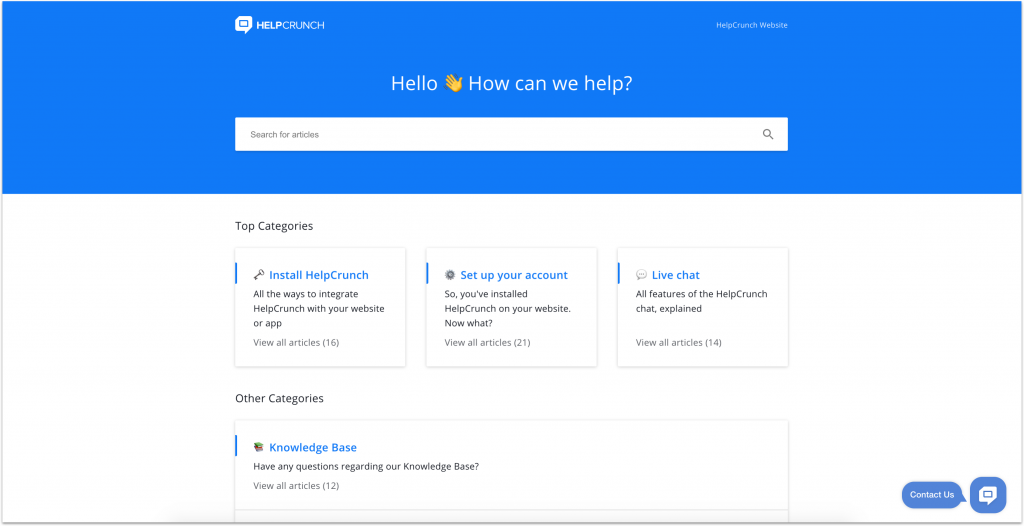
HelpCrunch offers a clean interface designed to scale from the needs of small businesses to large enterprises.
It’s an ideal platform for newcomers to customer service management since it also includes a user chat function.
For each article, HelpCrunch offers a useful SEO optimization panel where you can add tags and other metadata to each article for better ranking in the search results for each term.
This dovetails nicely with the ability to see useful metrics from each search performed, such as how many searches produced no results. That list is very valuable as it shows you exactly what users are likely to be unsatisfied with in your customer service self-help platform.
7. Flowlu

Flowlu is a CRM, project management, and collaboration program in addition to a knowledge management solution.
The interface is based around cards, kind of like a Kanban board in contrast to the encyclopedic design of most knowledge bases.
Another useful feature that they’ve had the foresight to develop is the concept of knowledge transfer. When an employee leaves the company, all the little tips and tricks they’ve learned over time are usually lost forever and the new hire has to spend a lot of time getting up to speed.
Flowlu has developed a protocol to quickly capture that kind of knowledge from employees who are about to leave the company.
Pricing for Flowlu starts at $0 for a free tier with just two employees. The internal knowledge base is available at that tier, but moving up to the Business tier grants access to 16 users for $59 per month, and adds an external knowledge base functionality.
8. Tettra
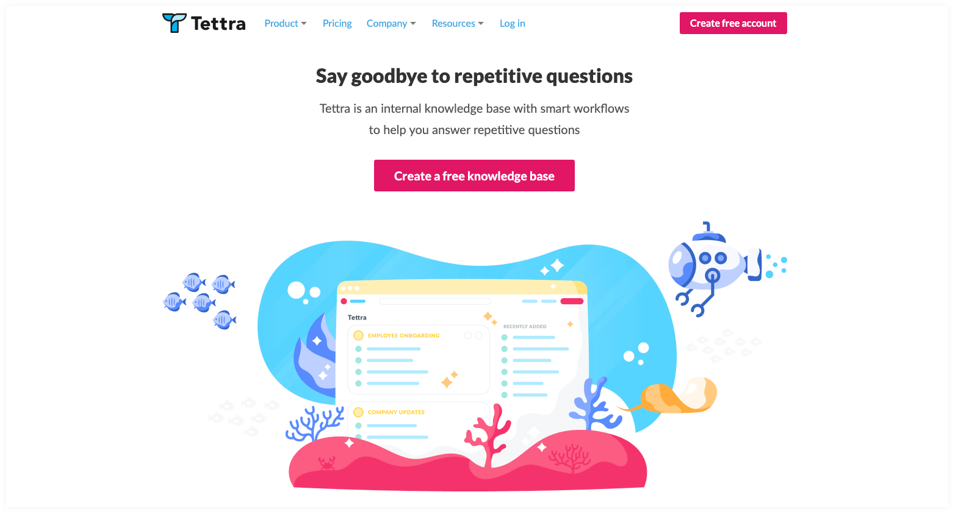
Tettra is another standalone internal knowledge base not marketed as part of a larger CRM. From their website, they were clearly created by people with real-life knowledge management needs.
Therefore, it is automatically set up to import information from Google Docs, GitHub, and Dropbox, including direct file transfer.
There are also several templates, for example for employee profiles or for typical processes that your team has to go through.
It offers a fuzzy search able to handle the occasional typo and includes a way for employees to easily make suggestions inside the knowledge base instead of having to go through another channel to suggest a new article. Finally, it integrates with Slack, so that you can answer employee questions with an automatic link to the knowledge base instead of typing out the same answers over and over.
It’s free for five users, but from five to ten users the pricing jumps up to a total of $99 per month. Beyond ten users, you’ll have to contact them directly for a quote.
9. Bitrix24
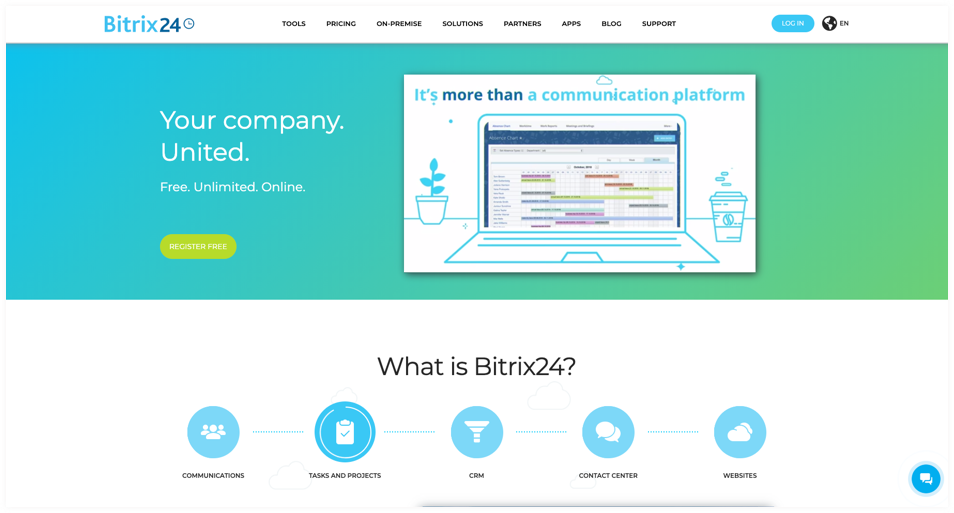
Bitrix24 is chiefly a collaboration system with knowledge management features.
Its most attractive feature is its price point – for up to 12 users, the service is completely free. In 2020, Bitrix24 actually removed the user limit for free plans because of the pandemic. This free tier includes one knowledge base.
Of course, all the features don’t start getting unlocked until the $55 per month plan.
However, those features include a fully functional CRM with task management, voice and video chat, online storage, and unlimited knowledge bases (at the highest tier).
10. Intercom
 Intercom is another customer support and CRM solution with a bit of knowledge management built in.
Intercom is another customer support and CRM solution with a bit of knowledge management built in.
For example, you can integrate automated customer chat with the knowledge base. Let’s say your support team is away or a query comes in when everyone’s asleep. The automated message service can pick up the gist of the user’s query and serve them back a series of suggestions for matching knowledge base entries.
Intercom also prides itself on multilingualism, so it includes a built-in platform for localizing your content into various languages. Their own documentation is available in five languages as well!
Pricing starts at $39 per month, but to unlock the knowledge base among other features you have to move up to the $99 per month plan. There’s also a free trial.
11. Zoho Desk
Zoho is a full CRM designed for customer-focused businesses that have to answer a high volume of customer queries.
Their Desk platform, known as Zoho Desk, is a combination of a ticket management system and a knowledge base, able to provide instant answers to customers and keep everyone happy – as automatically as possible.
Zoho supports domain mapping, where you’re able to use your domain but seamlessly transition users to Zoho’s platform – which itself is fully customizable with HTML and CSS functionality.
The free tier allows you to set up an internal knowledge base for your own team’s use and gives access to three agents. For $12 per user per month, you gain access to the public knowledge base.
Also Read: Knowledge mapping within Knowledge management
12. Helprace

Helprace is a knowledge base solution designed around ease of use for your team and the users themselves.
It offers a couple of unique features – make article suggestions, for instance. On the side of the article, instead of a table of contents, users will see a list of articles with similar content. This list is automatically updated, so if you add a new article similar to an old one, the “related” section for each will automatically update.
This auto-suggest can also pop up in the “contact us” field. As a user starts writing a query to send to your team, you can display some relevant knowledge base articles right there on the same page.
There are also comments open underneath each article. This is a good addition to article ratings, because if someone is motivated to rate your articles as “helpful” or “not helpful,” they’ll probably also be willing to write a comment explaining why.
Pricing starts at $18 per agent per month for a plan with the knowledge base unlocked.
13. ProProfs
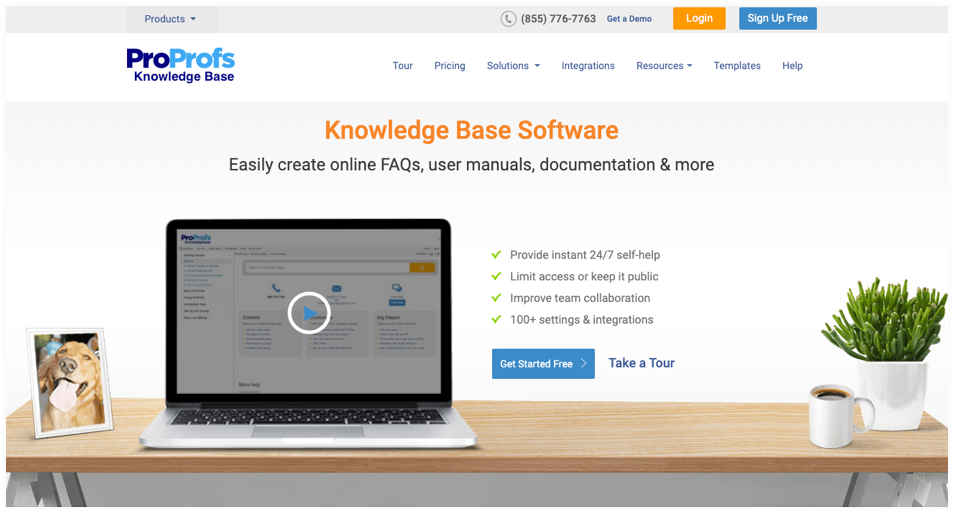
ProProfs is an all-in-one solution for building a help center, a documentation platform, and both internal and external knowledge bases.
With ProProfs, there’s a big emphasis on collaboration and integration.
They connect well with Zendesk, Freshdesk, and other customer service platforms, as well as their own chat and helpdesk software offerings.
A team starting from scratch with ProProfs can access a library of pre-written and pre-designed templates when getting started. Afterwards, it’s easy to edit the font, colors, and other graphical elements to match the rest of your software content.
There’s also a strong emphasis on localization, with 90 languages supported.
Pricing starts with a free tier. Unlike other solutions which charge per user working on the documentation, ProProfs charges based on the pages you write. It’s $0.30 per page per month, moving up to $0.50 per page per month with the ability to remove ProProfs branding from your knowledge base.
14. Zendesk Guide
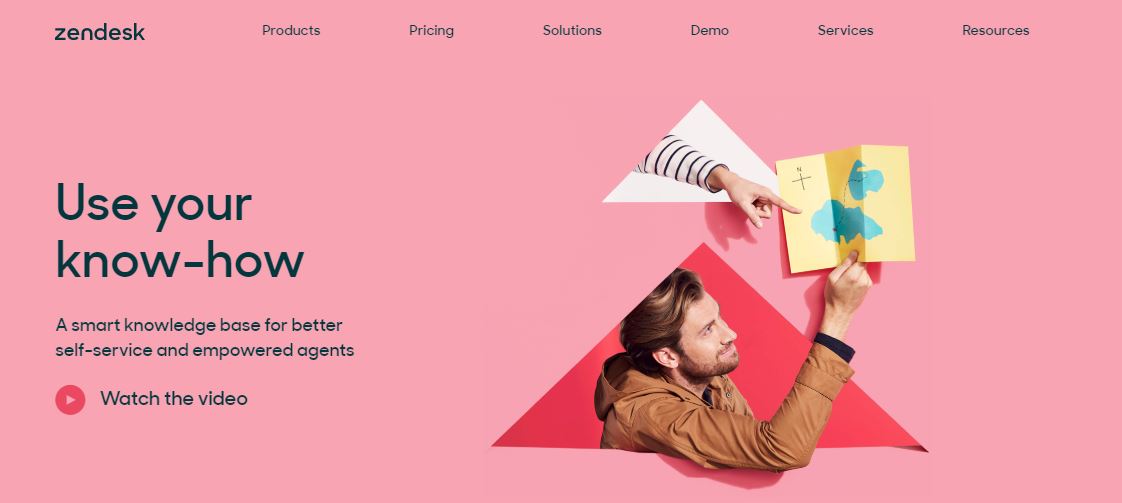
Zendesk as a company is probably one of the best-known names in the customer service management space. It’s not that well-known for its knowledge base, though that’s hardly a marker of what features are available.
The knowledge management system at Zendesk is called Zendesk Guide, and as you’d expect it integrates with other customer service tools like the pipeline manager or the chat function.
Everything you create with Zendesk Guide is auto-saved and archived, so it’s easy to restore back to an earlier point of your database. The layout also supports Javascript, HTML, and CSS for maximum tweaking from an expert designer.
Finally, you can easily import documents as help desk articles. Still working with Google Docs as a knowledge management system? It’s a snap to import your articles into Zendesk instead.
The Lite version of Zendesk Guide is included with Zendesk Support, starting at $5 per agent per month. The standalone package is called Professional, and that itself is $15 per agent per month. You only get multiple help centers or theme templates by upgrading to a $29 per agent per month plan, though there is a 30-day free trial for the Professional plan.
15. ScreenSteps

ScreenSteps is a knowledge base and training software that helps your end-users become more knowledgeable, consistent, and efficient in 30 days or less. It helps companies create, store, and share documented policies, procedures, and other job aids across their teams.
With a ScreenSteps knowledge base, you have internal and external knowledge base options. This means you can create content private for your employees as well as create help articles that are accessible to the general public.
The ScreenSteps authoring tools make it fast and easy to create and update articles in your knowledge base. Using the content tools, you can create a variety of interactive articles complete with screenshots, in-line links, checklists, call flows, and more. Plus, you can track how your end-users employ your knowledge base with user reports and analytics.
ScreenSteps is a good fit for companies who have complex policies and procedures, compliance regulations, or simply can’t afford for employees to make mistakes. Some common industries that use ScreenSteps include call centers, financial industries, healthcare, travel, and other business operations.
There are three subscription plans for ScreenSteps starting at $2,500 per month for 25 users if you purchase an annual plan. Pricing is determined by the number of users and features included in the plan.
Also Read: Most Popular Online FAQ Tools & Software Compared
Conclusion
Still haven’t found the right knowledge management solution for you? Try breaking down exactly what it is you’re looking for in knowledge-based software. This article has only given a general overview of several different platforms, so try picking one and testing out the free trial to see if it works for you. Our money’s on Document360 as the best bet for your knowledge management needs.
Frequently Asked Questions
-
What is knowledge management and why is it important?
Knowledge management is the process of capturing, storing, sharing, and efficiently managing employees’ knowledge and experience to raise the overall knowledge of the workforce. Its major purpose is to increase efficiency, production, and the retention of essential knowledge within the organization. Accumulating, storing, and efficiently sharing information enables you to establish a culture that can dramatically boost efficiency and employee happiness. However, inadequate knowledge management has a financial impact as well as a negative influence on employee happiness.
-
Key advantage of owning knowledge management software?
Reduce support Cost, Easy access to information, promotes organizational growth & innovation, avoids redundant effort, accelerates customer service, and Keeps track of all documents & other data.
-
What are the four components of knowledge management?
Regardless of your organization’s industry, size, or knowledge requirements, you will always require; people to lead, Knowledge content and IT tools that connect the right people, processes to control & quantify information flows, and strategy for using KM

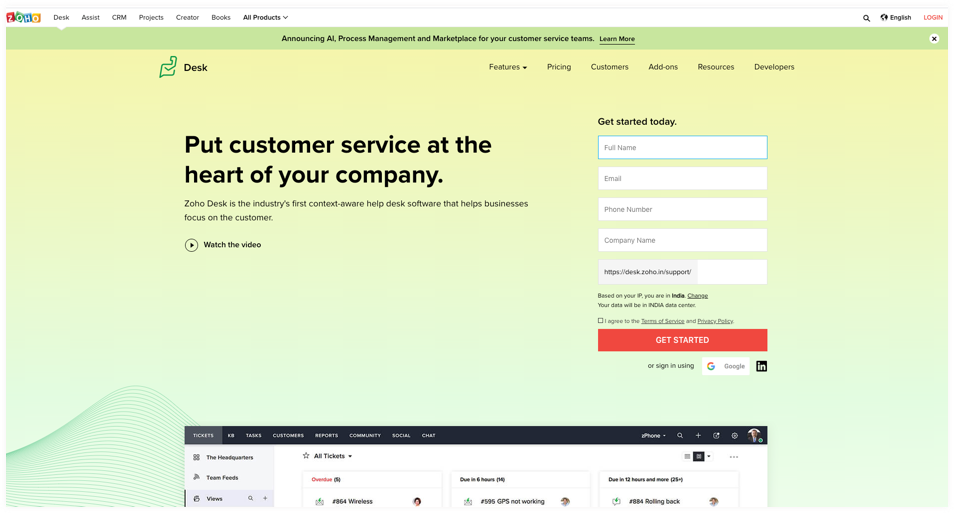
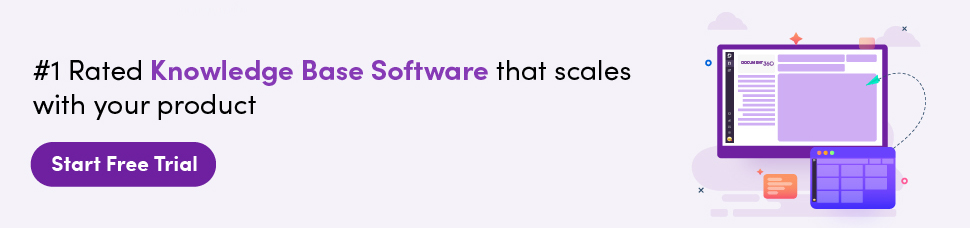
 –
– 

