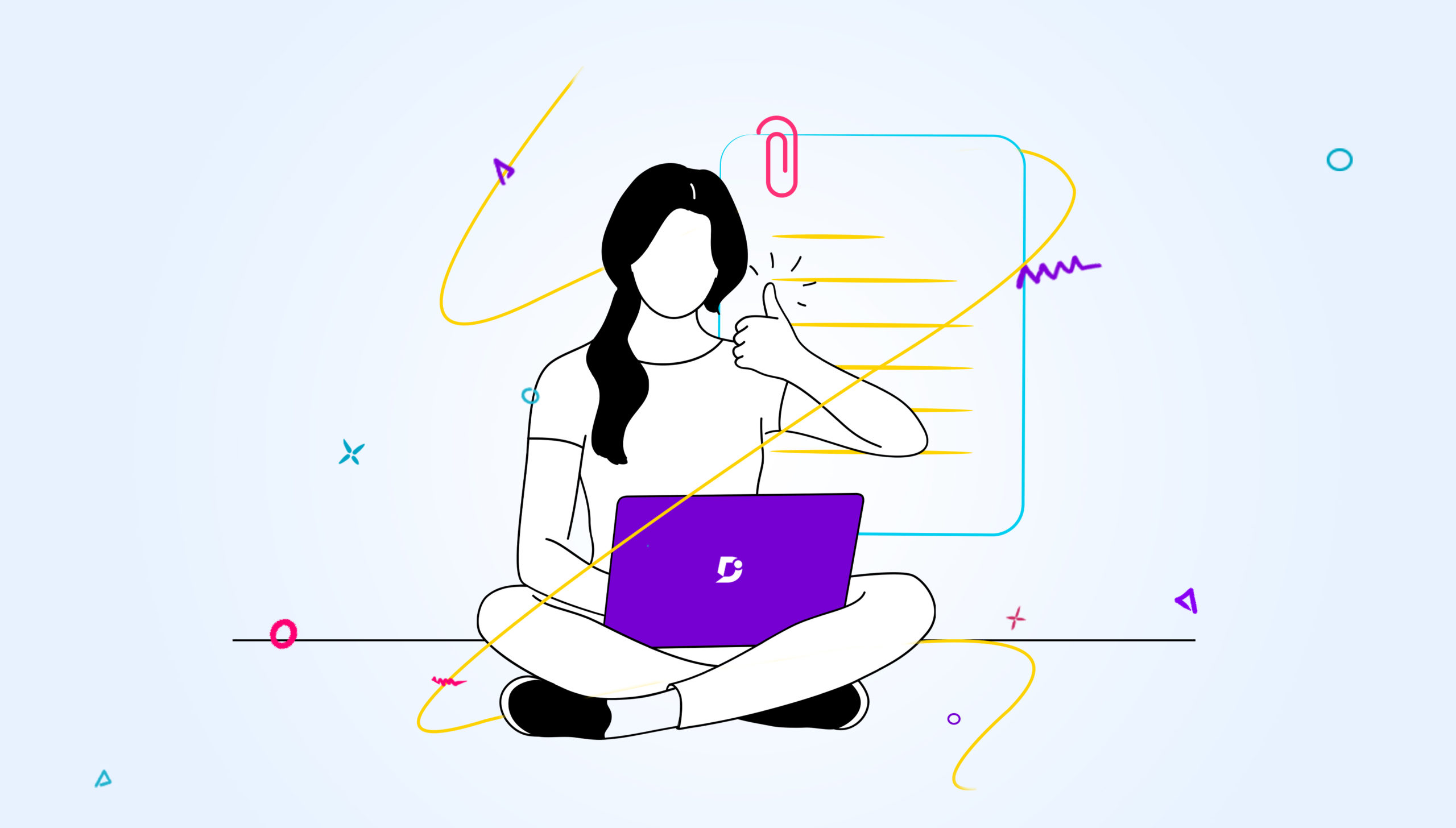When customers are seeking help for your SaaS product or website, the last thing they want to do is leave the task they’re currently in to contact your support team. Wouldn’t it be good if they could get help in-context, automatically, and move on with their day?
If your business is willing to put in just a little effort to predict the help customers might need when using your app, you can drastically increase customer satisfaction and customer success. There is software available that allows your company to insert context sensitive help in your application, serving customers with help when and where they need it.
Software products particularly benefit from context sensitive help because the tool can be used to improve the user experience (UX). When users get stuck, they can simply click on a tooltip or pop-up instead of having to navigate to the full documentation manual. This lowers customer frustration and increases the chance they will find a relevant answer.
What is Context Sensitive Help?
Context sensitive help provides users with assistance in-app, alongside the functions they are currently using within your software. Context sensitive help is a tool that can be installed on your website to serve up relevant content that helps customers with tasks they are trying to accomplish.
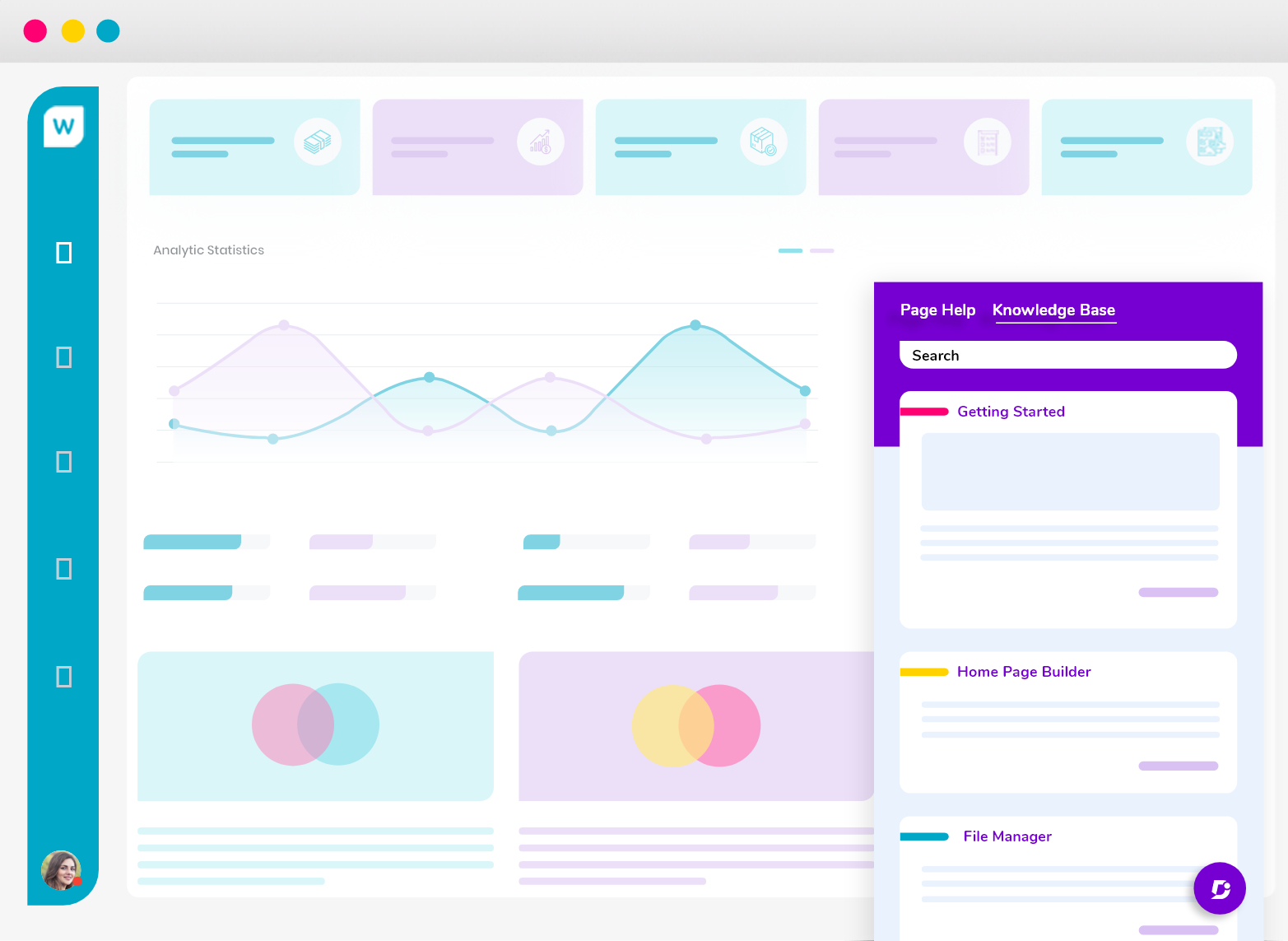
The big feature of context sensitive help is that it appears within the User Interface (UI) of your application so users don’t have to break their workflow. Businesses have to examine which areas of their app cause the most confusion and then provide a link to the corresponding page of the help documentation, or a tooltip within the app.
Context sensitive help does exactly what it says on the tin – provides help that is sensitive to the context of the user to enhance the user experience and increase their chance of being successful. Users don’t have to turn to another source in order to troubleshoot any difficulties they might run into.
User Benefits of Context Sensitive Help Feature
Reducing Customer Support
When customers receive help alongside the actions they are performing within your software, this automates the process of receiving support because they are using self-service. A customer who uses context sensitive help to solve an issue is not going to send a support ticket to your team, thus lightening the load on your support queue.
If more customers help themselves through context sensitive help, you can expand your support operations without hiring more agents. More and more customers are able to self-serve, so you can grow your customer base exponentially through automation.
Also Read: Customer service knowledge base proven to reduce your support tickets
Browse help article within the software
As we’ve already mentioned, context sensitive help means you can serve up your help article directly within the software. Customers don’t have to abandon their task in order to benefit from your documentation. Getting help with the software simply becomes part of the experience rather than an extra action the user needs to complete.
If a user doesn’t have to leave the software in order to find assistance, they are much less likely to get distracted and stop using your app. Context sensitive help is the best way to keep users engaged in your app and make sure they stay on track.
Gain a competitive edge
Companies that provide their customers with self-service resources like context sensitive help gain a competitive edge over their rivals. Predicting how customers might need assistance requires forethought and a sensitivity to their needs. Companies that don’t invest in context sensitive help are simply expecting customers to look elsewhere for assistance.
Companies that are committed to helping their customers will see higher profits and a better rate of customer success. When they make the help experience so intuitive, customers barely even realise they are receiving support.
Enhance customer experience
Including context sensitive help in your software such as tooltips, tutorials, and help articles, makes the entire customer experience that much more engaging. The reality is that if a customer doesn’t know how to use your software, they are likely to stop using it. Most customers aren’t going to read through an entire manual in order to figure out how an application works.
Providing help in context is the best way to enhance the customer experience and ensure that customers continue to enjoy using your product. Support documentation is tightly integrated into your website or application and ends up as one cohesive experience for customers.
Map your resources to search keywords
Customers may be on your site searching for particular keywords, and context sensitive help can intervene to display relevant resources. Results are displayed within the site and don’t require navigation to an external resource. This makes it easier for your users to find the results they need through performing a simple search.
Approaches to Add Content Sensitive Help In Articles
There are a number of ways that users can add context sensitive help to their applications or websites.
Vocabulary Popups
Vocabulary popups are one way to provide users with context sensitive help. These can include a quick list of industry jargon, keywords, abbreviations used in the article, and so on. Vocabulary popups can explain technical terms to users without having to require them to approach an external glossary.
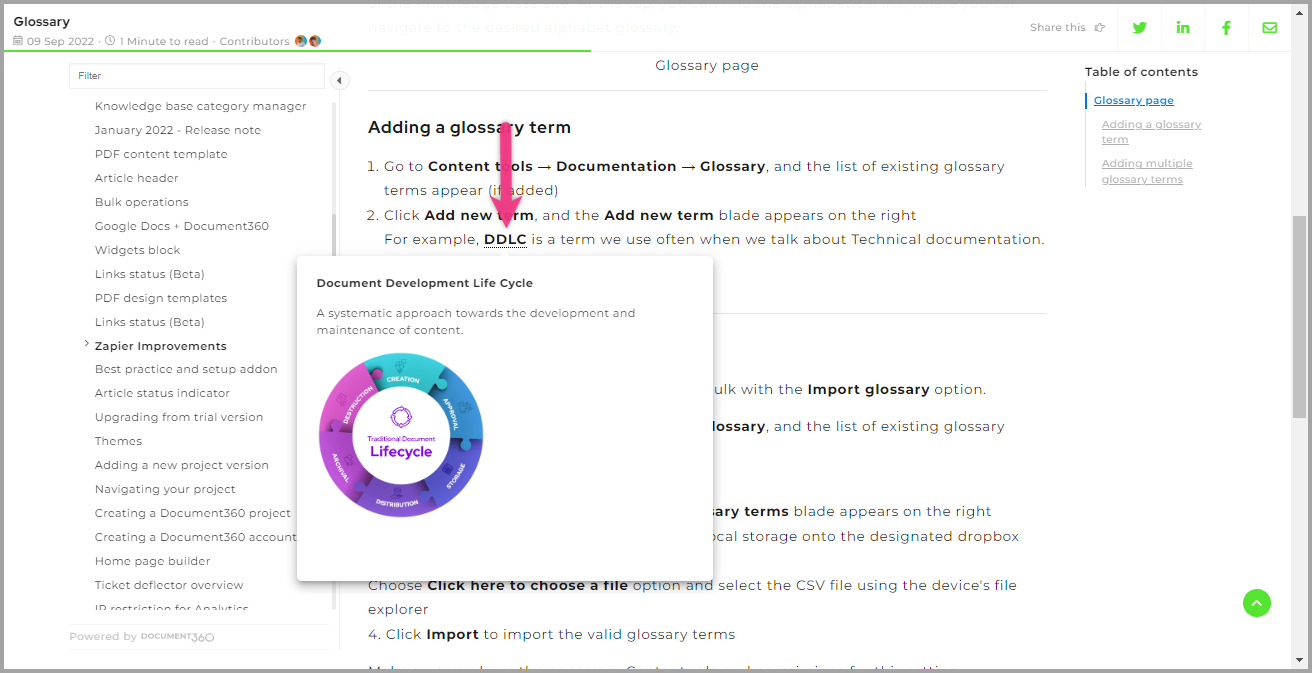
In-app assistant
An in-app assistant maps search keywords to relevant articles in a knowledge base, so users are served with useful content while using the application. The assistant is a widget that appears in the interface of any app or website that contains links or displays relevant content in its entirety.
Product tours or guides
The one customer segment that can really benefit from context sensitive help is new users to your product. Product tours and guides can take new users through your application and may include help videos that explain how to use various features. It’s important to make these tours optional as some customers may have used your product before.
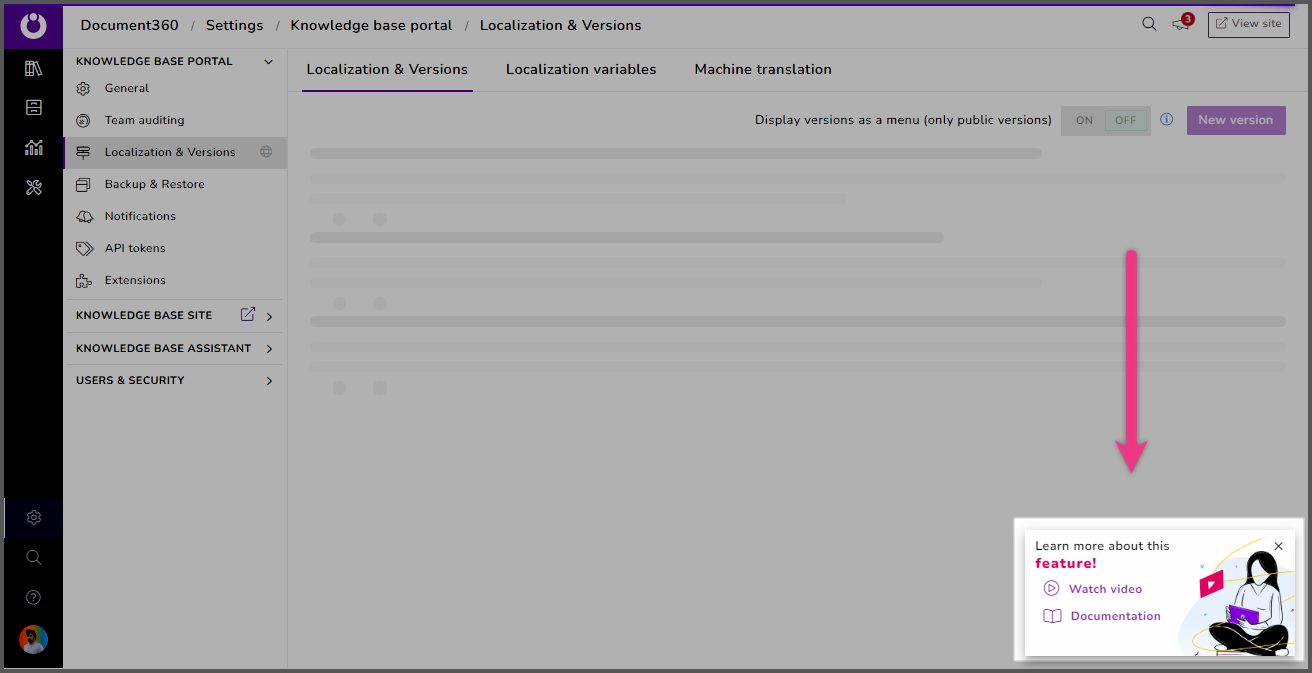
Compliance and Policies
Compliance and policies are mentioned directly within your application or website so users are made aware. These types of documents can be made accessible so your clients are always conscious of their legal obligations when using the product.
An intuitive knowledge base software to easily add your content and integrate it with any application. Give Document360 a try!
GET STARTED
Creating Context Sensitive Help with Document360
If you’re interested in adding context sensitive help to your website or app, look no further than Document360. Document360 is standalone knowledge base software that also offers a Knowledge Base Assistant that you can install on your site with a simple code snippet to offer customers relevant documentation.
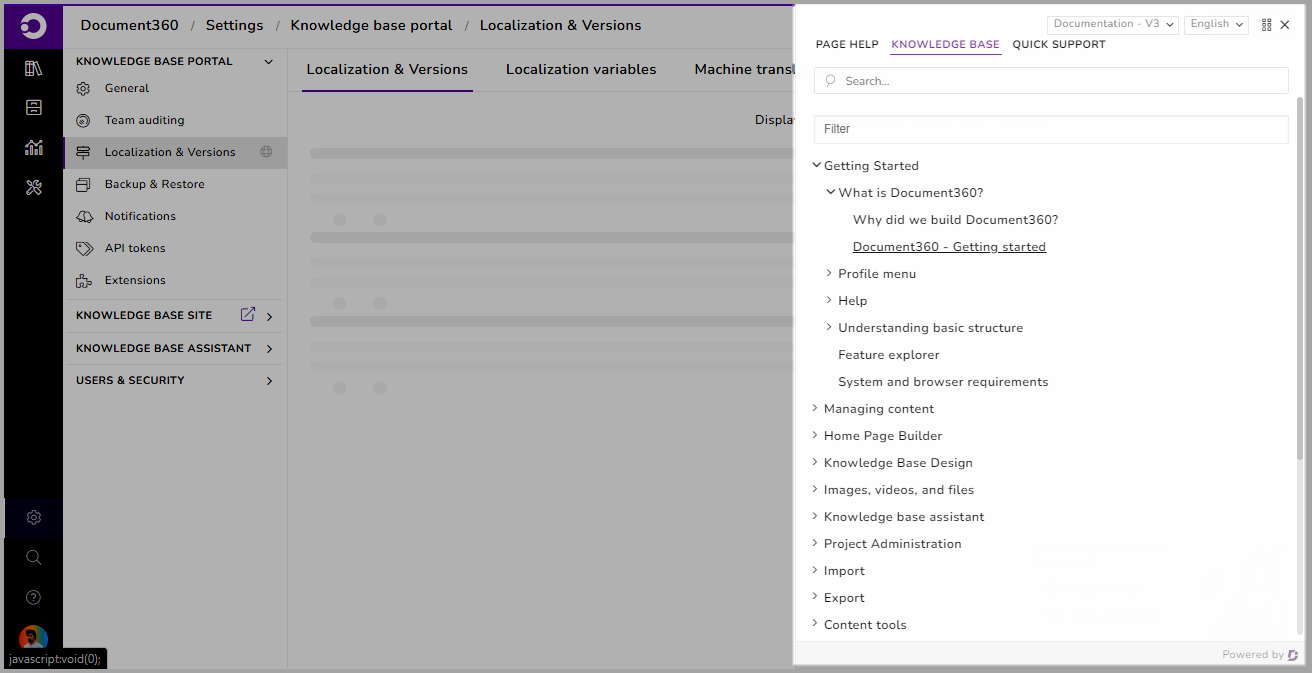
Knowledge Base Assistant is your 24/7 automated support for customers who need extra help. Users can take the following actions:
1. Search for helpful articles – From right within an app or web page, users can search and read your knowledge base for articles that provide them with instant answers. No context switching is necessary.
2. Reach out to support if they need more help – Reduce the number of clicks that prevents the user from accessing the required help. You can use custom links, add an email, or a link to support, all from within the Assistant.
3. View relevant articles based on their context – Provide users with the information they need before they’re aware they need it. You can set up suggested articles that display depending on the URL the user is currently on.
4. Customers are shown other resources using custom links – Need to insert a link to download an ebook, or a link to a google sheet? You can send an end-user to any location by inserting a custom link into the Assistant.
It’s easy to customise your Knowledge Base Assistant so it fits in with your brand or your software. You can serve the right content (single article, list of articles, or a set search results) to the customer inside your SaaS application or website based on their current URL parameters.
Conclusion
As you’ll now know, context sensitive help has many benefits – especially for SaaS businesses who are looking for a way to keep customers within their software and off the phone to customer support. The best context sensitive help is not intrusive to customers, preventing those who don’t need it from progressing further, but rather blends perfectly into the background ready and waiting.
Don’t hesitate to try out software like Document360 if you’re interested in installing context sensitive help on your site. The Knowledge Base Assistant integrates perfectly with your documentation so you can serve helpful content to your users. Customers need look no further than the Assistant in order to find answers to their most pressing questions.
If you’re not using context sensitive help, you’re expecting customers to do more work than is necessary to make the most of your product. It’s your job to streamline the experience of using your software to keep customers engaged and successful.
Interested in Document360 Knowledge base? Schedule a demo with one of our experts
Book A Demo
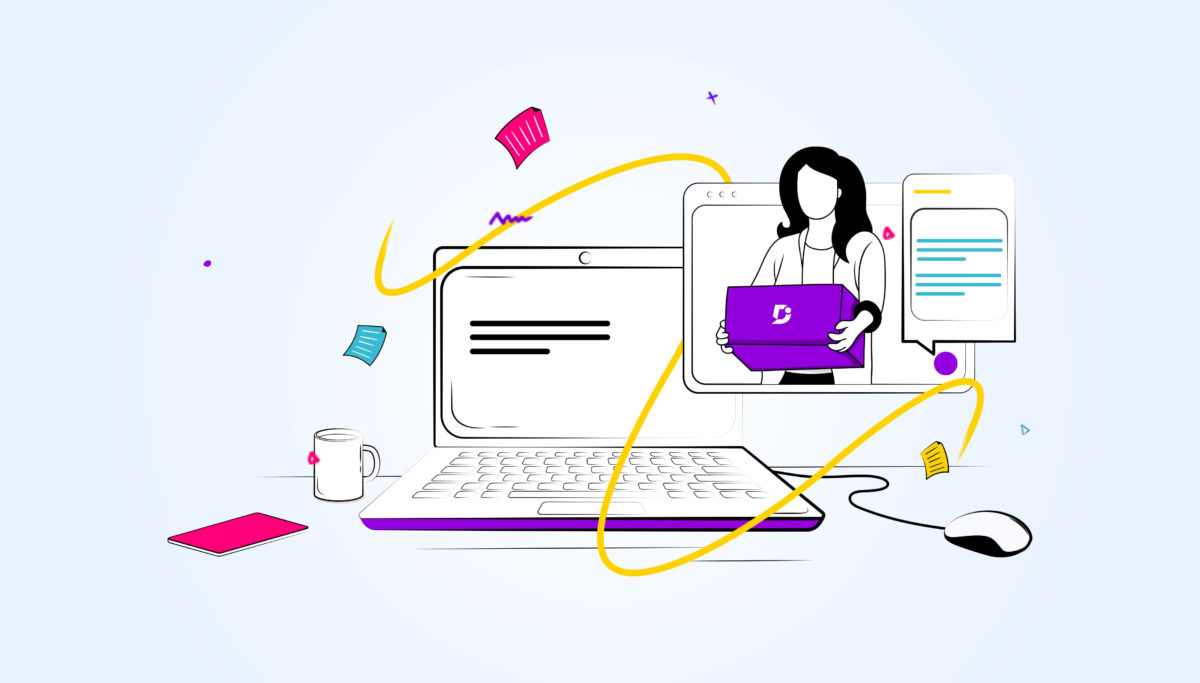
 –
–