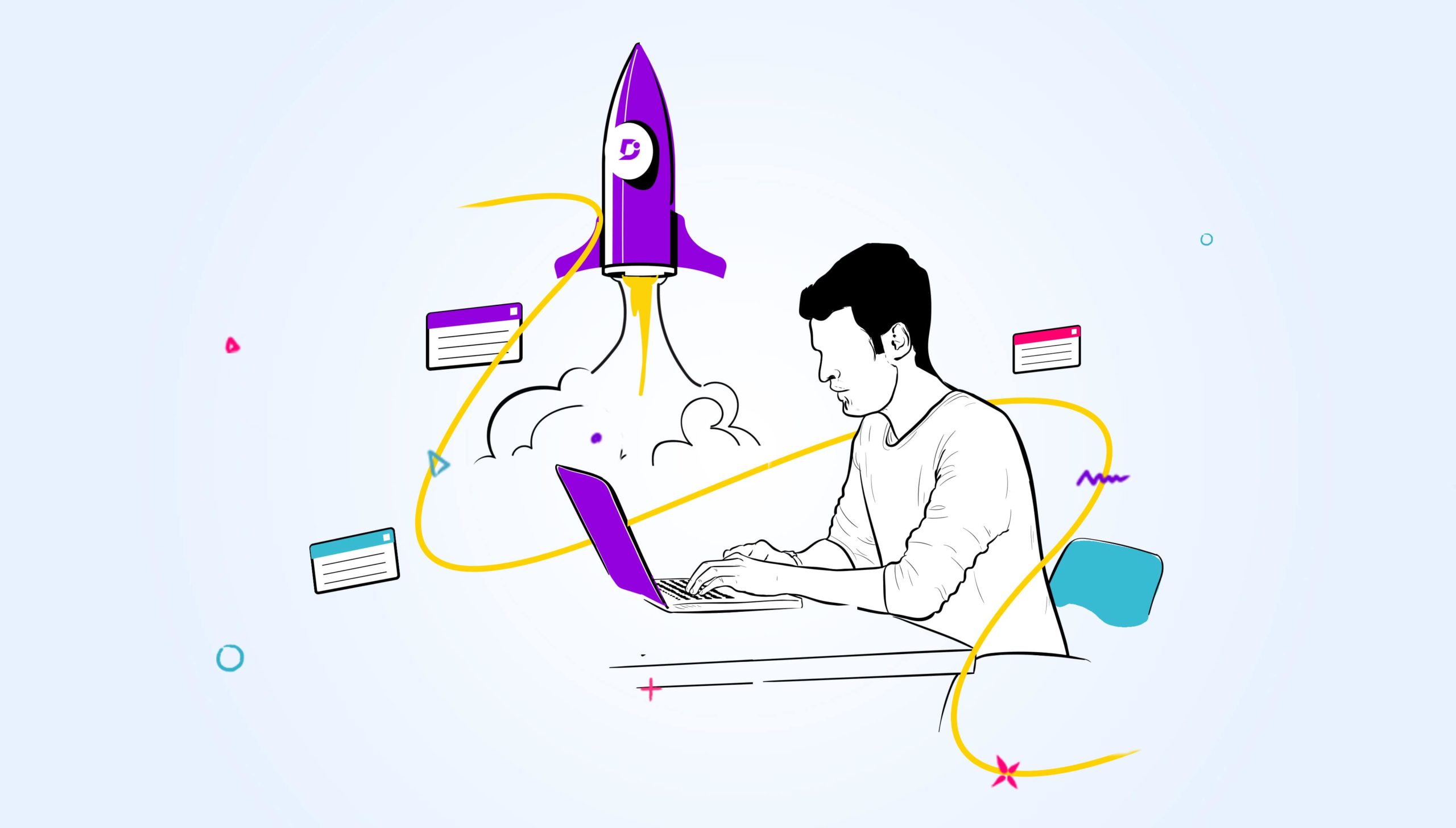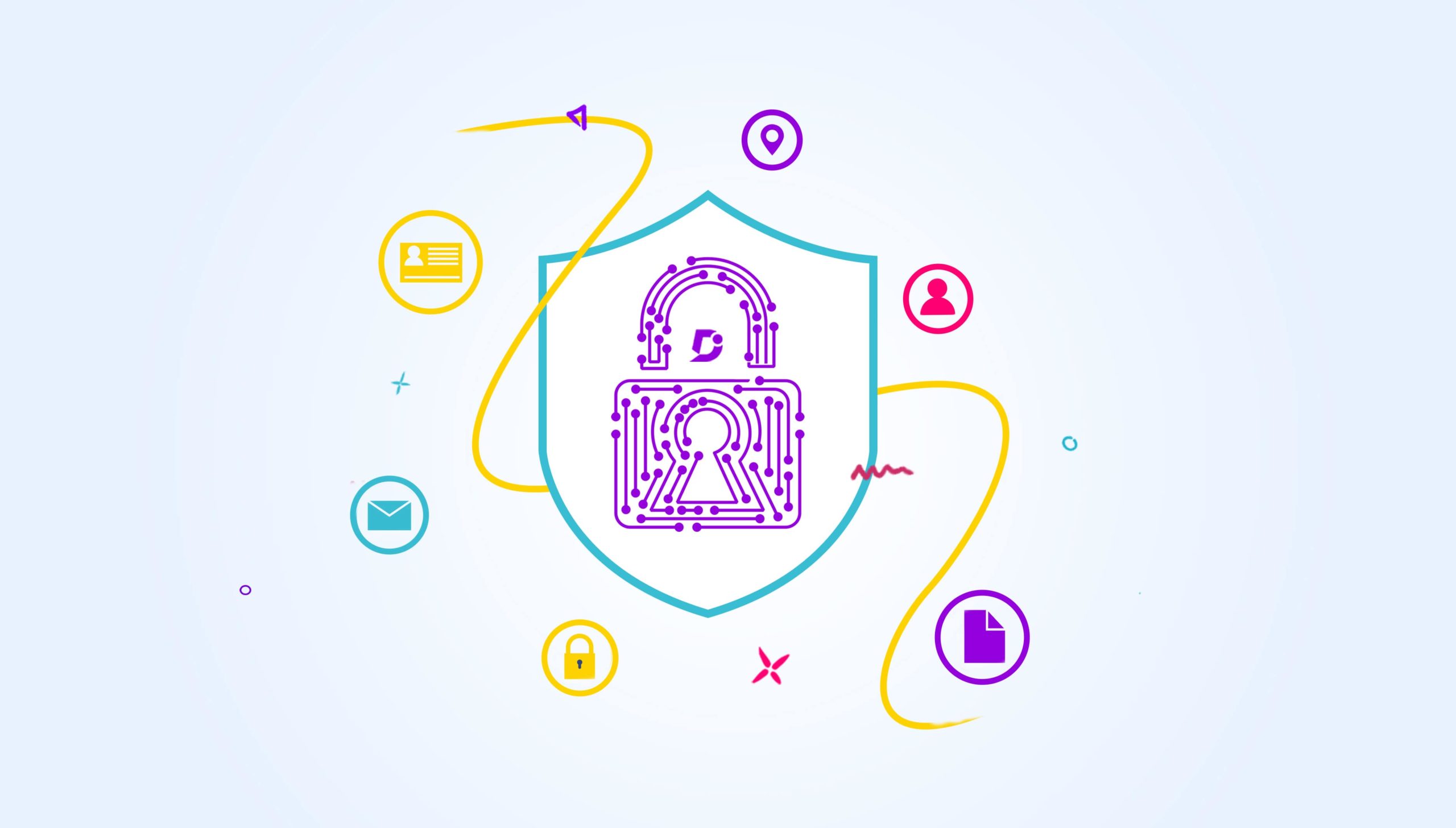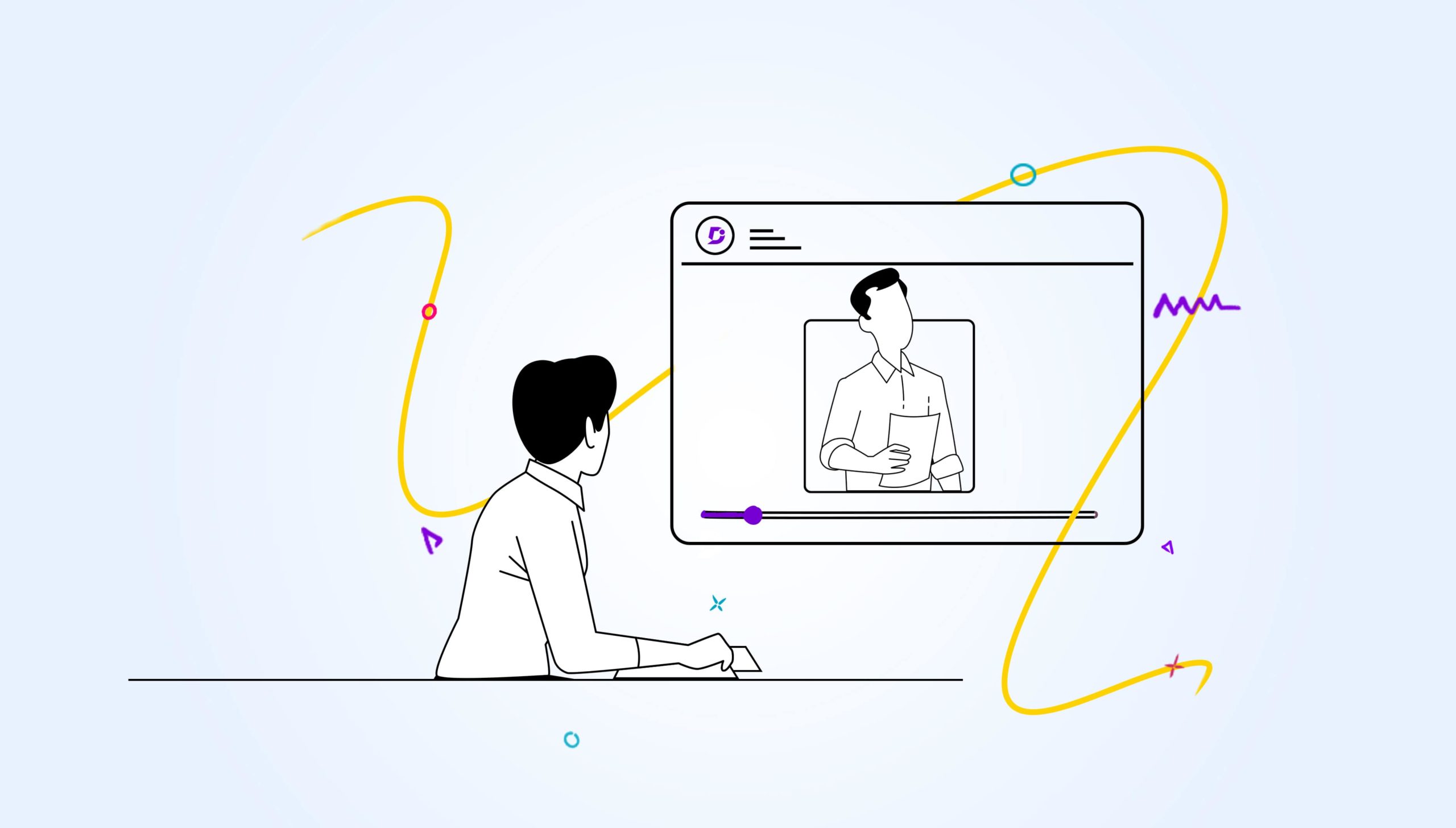Managing a knowledge base that contains fewer number of articles is a piece of cake. However, if articles exceed few hundreds, then it becomes a Himalayan task!
Acceleration of documentation growth is an indicator for good health of their business. Usually, companies hire more content writers and managers to manage huge volume of knowledge base articles to divvy up the work. This puts pressure on many company’s budget as they should increase hiring new staff to manage huge knowledge base content.
At Document360, we believe that companies’ documentation should scale as their product & services scale. The techniques and methods to manage few numbers of knowledge base articles is different to managing articles at scale.
Knowledge base platform should provide right tools to manage knowledge base articles and categories at scale in such way it
- Eliminates need for repeated processes done at individual article / category level
- Helps knowledge base owner to save time in performing repetitive tasks
- Helps draft writers to apply consistent practices
- Facilitates easy discovery of knowledge base articles
- Enables archiving old versions of articles
At Document360, we have recently updated a few features that empowers the knowledge base owners, content writers and content managers to effectively manage huge volume of articles. Watch this short video and understand how Document360 can help you in managing documents at scale.
Deleting older article versions
As your knowledge base grows, the number of times articles gets edited and updated grows exponentially. Thus, it is important to archive or delete older versions of the article to maintaining healthy knowledge base. This process also helps content writers to get clarity on accessing right article version. We have recently released a feature whereby content writers and admin can select multiple versions of an article and delete them.
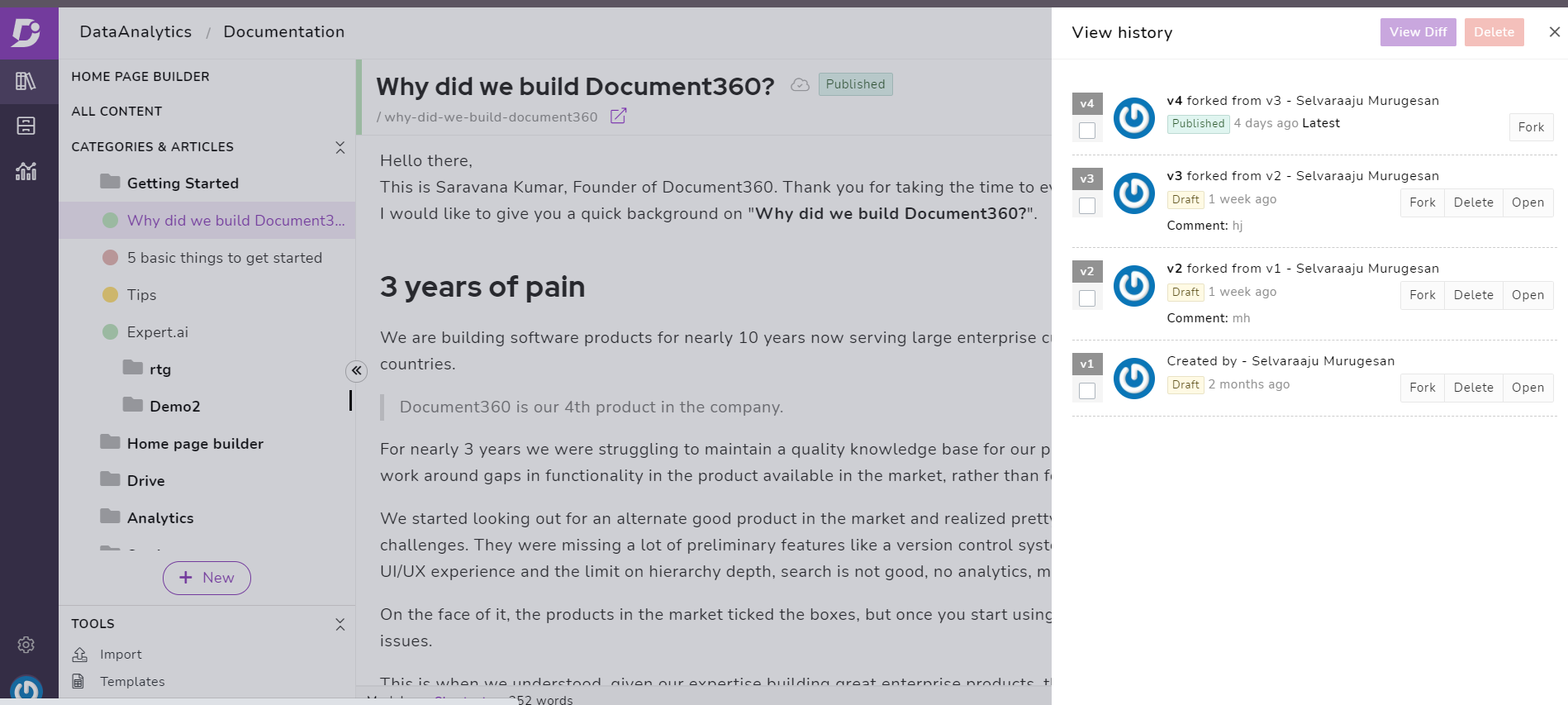
This activity gets logged in your project Audit history for compliance and quality control. In addition to audit log, an email notification can also be sent to knowledge base owner / admin regarding this deletion activity.
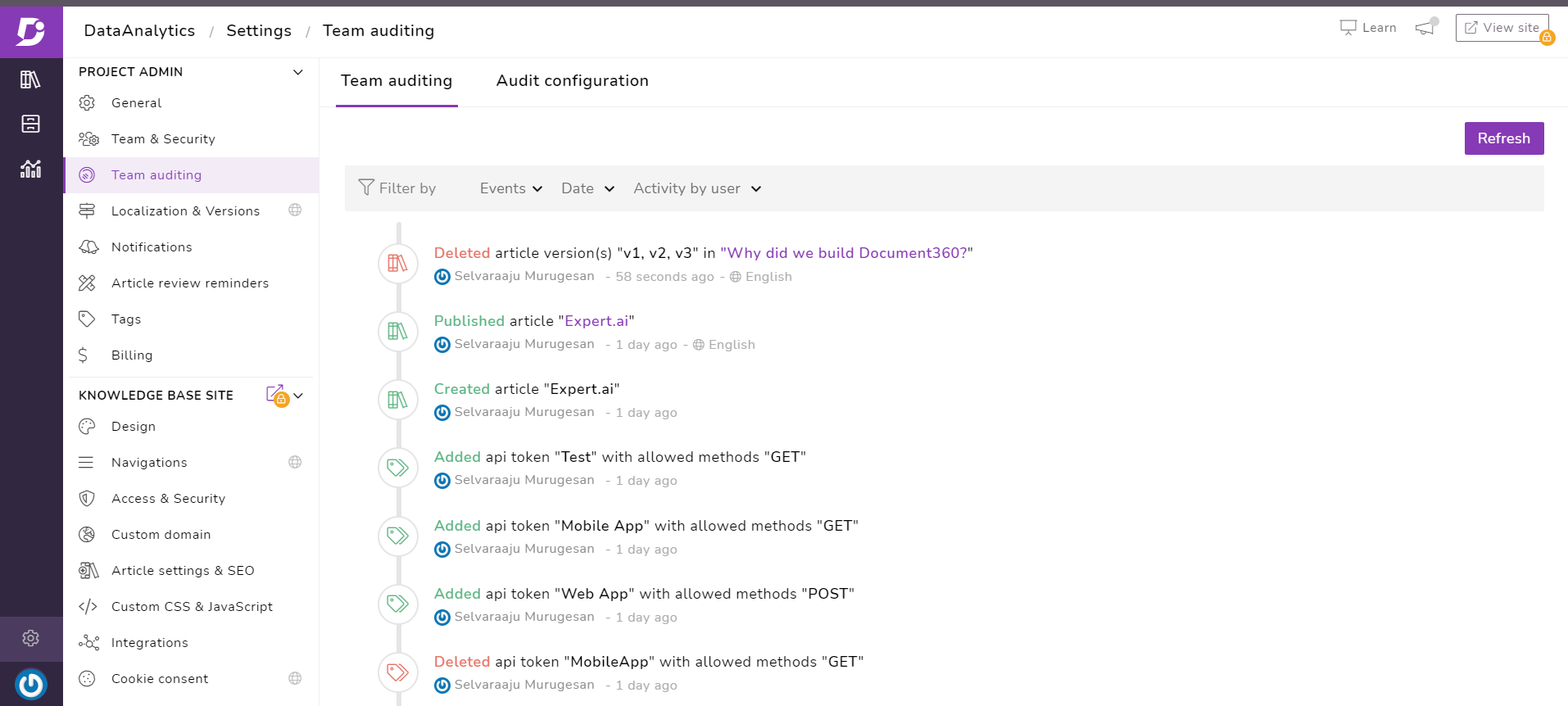
Filtering right content
When the volume of articles increases, it is crucial to sort the articles based on few criteria such that few workflow activities can be performed in bulk. This saves valuable time of content writers! We have recently made improvements to filter content for performing bulk operations. Now content writers and knowledge base owners can filter huge volume of articles based on
- Category
- Updated date
- Tags
- Article status
- Review reminder state
- Article visibility
Based on these rich filter options, various bulk operations such as publish, hide, move, delete, adding tags, article visibility can be performed easily.
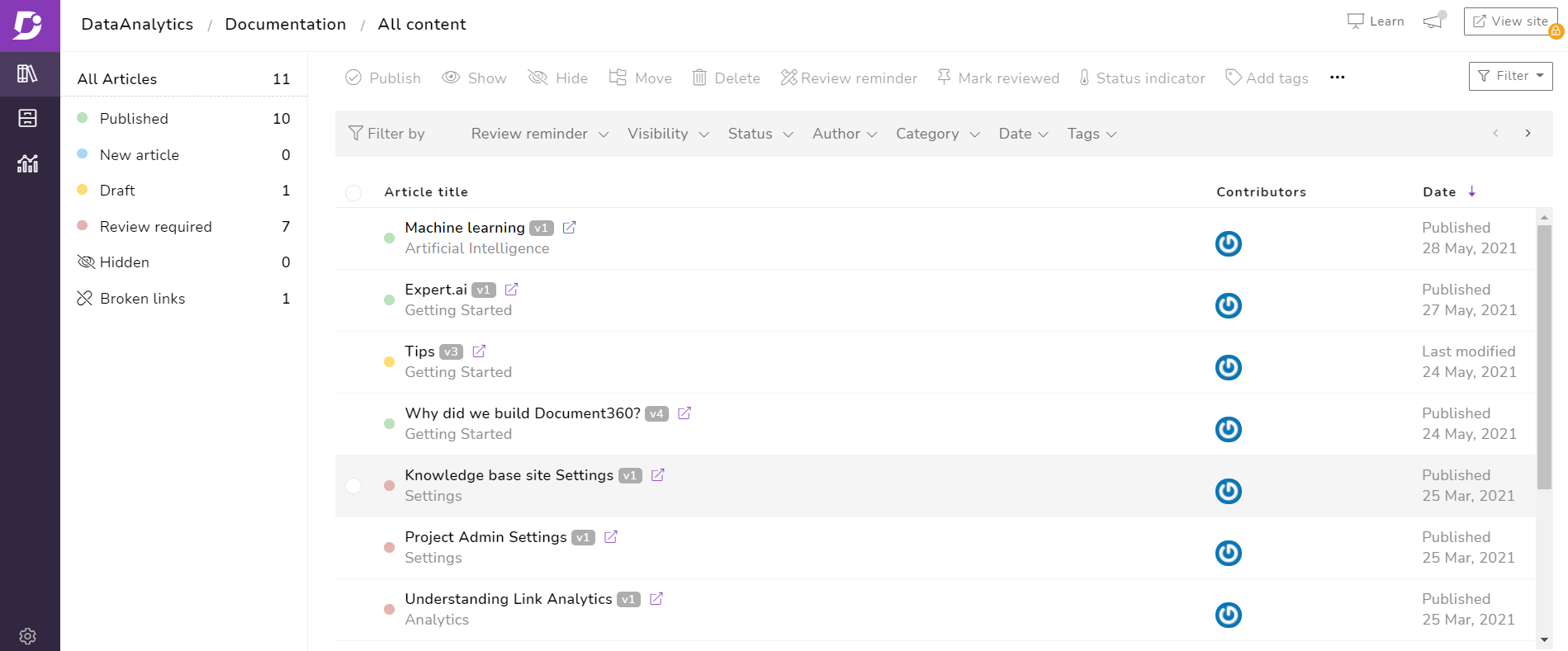
Filter by Translation
If your knowledge base articles have a content that needs translation, bulk operation provides an option to filter those contents only.
Once the articles that needs to be translated are filtered out, you can then perform “machine translation” in bulk!
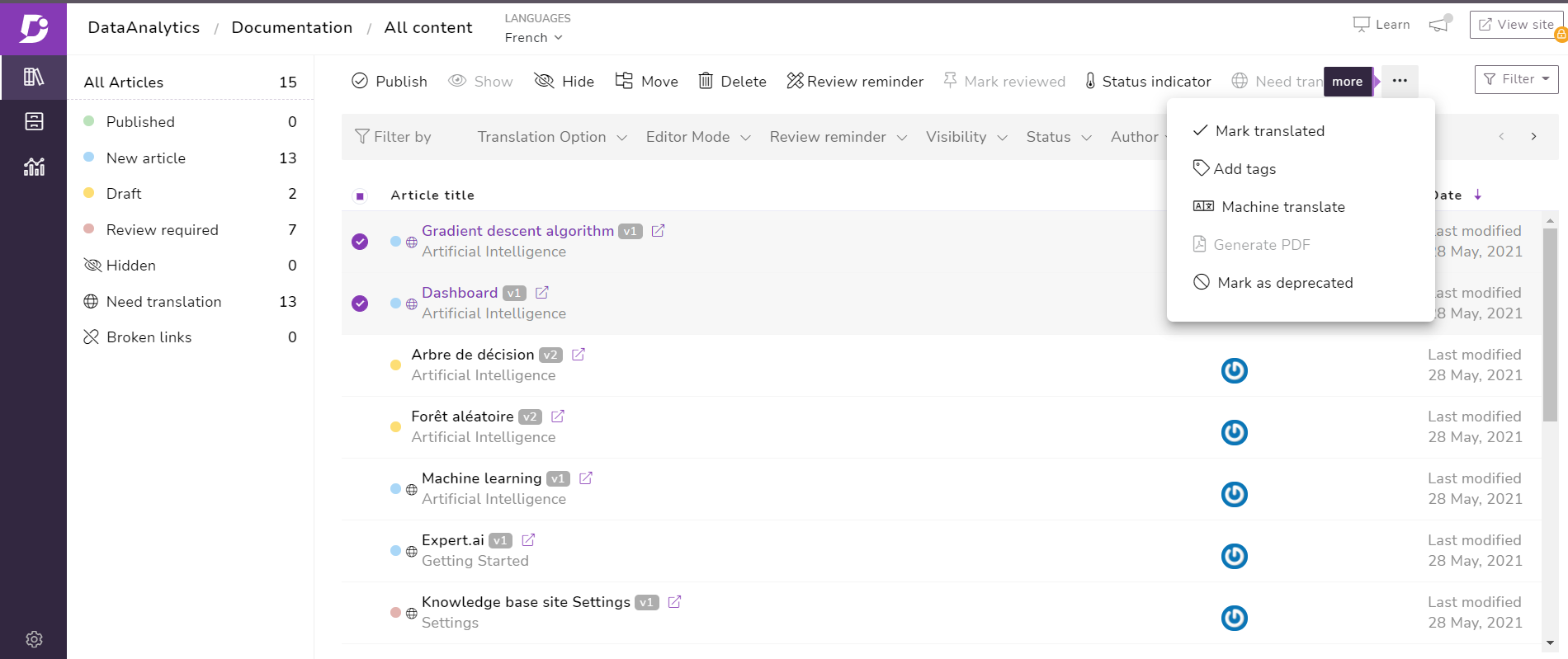
Final remarks
Document360 provides rich features to manage huge volume of articles. Bulk operation is a nifty feature that saves time for knowledge base owners and content readers.
Also Read: Introductory guide to process documentation


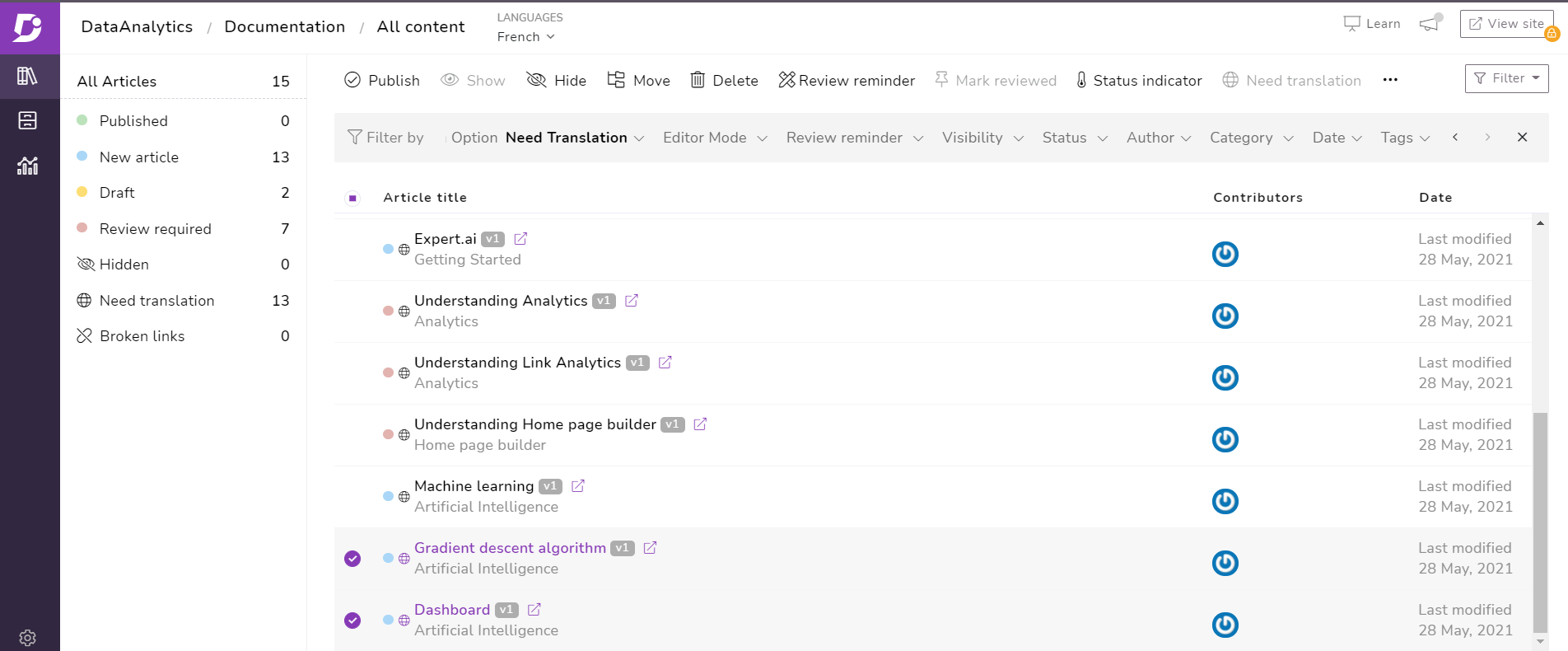

 –
–